Planning is at the heart of homeschooling. Taking the time to choose a curriculum, familiarize yourself with it, and schedule it for your children can make a huge difference in how successful you feel as a homeschooler. But what’s the best method of homeschool planning for busy parents who don’t have a lot of time to spare? The best planner for homeschool moms is one that allows them to easily manage and update their families’ schedules in the most efficient way possible—and I think I’ve found the one.

I received a free trial of Homeschool Planet for review purposes and I was compensated for my time. All opinions are my own and I am not required to post a positive review.
Finding the Ultimate Homeschool Planner
As a homeschool mom of four kids ranging in age from six to fifteen, one of my biggest daily challenges is managing everyone’s academic schedule. I have a Master’s in Logistics and I often think—only half-jokingly—that such a specialization would be best taught by homeschool moms. The complexities we manage day-to-day far exceed anything I was exposed to in that program.
This is our eleventh year of homeschooling and, in that time, I’ve often struggled with scheduling and staying on track. I’ve tried so many different types of homeschool planners—both paper and digital—and very few of them have worked for our family in the long run. We tend to take unplanned days off, be half as productive as I think we will be, or change curriculum on a whim, so even the best homeschool planner struggles to keep up with our unique needs.
This past September, I thought I had things worked out pretty well. My oldest three children were taking several classes via co-ops and online programs, leaving me to teach my youngest kindergarten and fill in the remaining subject for the three girls. By November, however, things had changed. Each of my two oldest had dropped two or three classes they were taking elsewhere and picked up a couple of extra classes at home, leaving me responsible for the oversight of about six new classes (including two levels of high school science—not my strong point!)
As I hadn’t had the time and space I needed to plan those courses properly, we struggled to make any meaningful progress. It was often Tuesday or Wednesday before I finished drafting our weekly plans and by then it was too late. The kids had set their own pace and tone for the week and it wasn’t one that would help us finish our homeschool year strong.
At Christmas, I decided to take an extra week off and plan out our weekly lesson plans for the rest of the year. I had been using a digital planner last year that I thought was exceptional in many ways, but when I looked at the different options for planning out this term, I decided to move away from it. For the reasons I mentioned earlier, I found it just wasn’t adaptable enough for our ever-changing needs.
Ultimately, I resorted to creating a Google Sheets workbook for each child, with each tab representing one subject. With four kids taking an average of seven classes each, I realized I had twenty-eight courses to plan in a week. This was no easy feat. I spent dozens of hours combing through our existing resources, researching and purchasing additional books, and manually typing out every assignment for every course. It was exhausting, but so worth it.
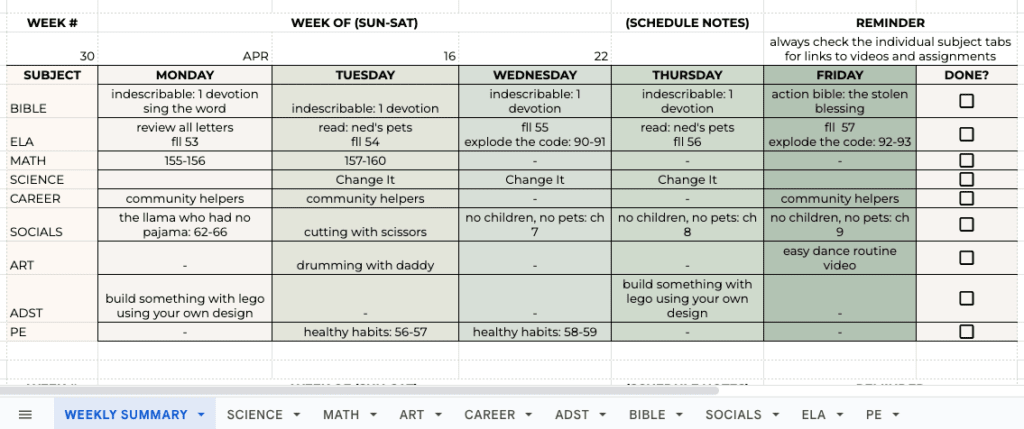
Every Sunday night, I could just open up their workbook, see what I’d planned for the week, make any necessary adjustments, and print out a couple of copies of their schedules. Each homeschool day was a little smoother thanks to the detailed plans I’d made. It was like using a Sonlight or Bookshark curriculum but having it completely customized to include all your curricula and lesson plans.
Homeschool Planning Made Easy
So is Google Sheets the best way to go for homeschool parents?
Not necessarily.
While my custom-made digital homeschool planner solved many of the challenges I’d faced with other types of planners, it’s probably not for everyone. It took a ton of time to set up, requires a strong grasp of spreadsheet formulas and the interconnectedness of various tabs and cells, and is limited in the amount and quantity of information you can share with your kids. While it has served its purpose in my household, I think I may have found a solution that achieves the same goals with much less work and more benefits.
Enter Homeschool Planet.
I recently took the Homeschool Planet Online Planner for a spin in my latest attempt to simplify my homeschool mama life even more. Aside from the visual design of the interface, which feels somewhat outdated to me, I’ve yet to find any significant shortcomings with the program.
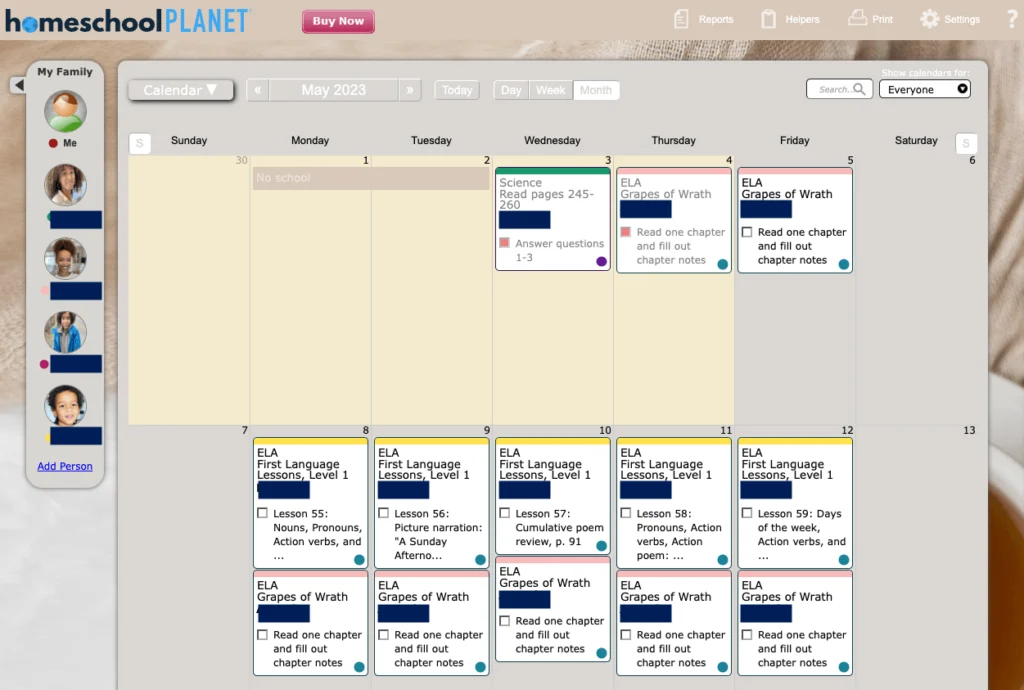
Because the next best alternative I have is my Google Sheets method, I thought I’d walk you through Homeschool Planet’s offering with that in mind, letting you in on how these two options stack up. While I have not yet fully converted to Homeschool Planet (we’re too far into this school year for me to make a change now), I’m seriously considering switching over for next year as I think it can make both my and my kids’ lives easier and more streamlined.
Setting Up Your Homeschool Planner
Let’s take a look at the different ways you can use the Homeschool Planet Online Planner to prepare for your entire year in advance.
Adding Curriculum
The first thing I consider when evaluating a homeschool lesson planner is how long it will take me to input the data from each homeschool curriculum we use. As I said, with four kids taking several courses each—many of which use multiple texts—we have a ton of resources on the go at any given time.
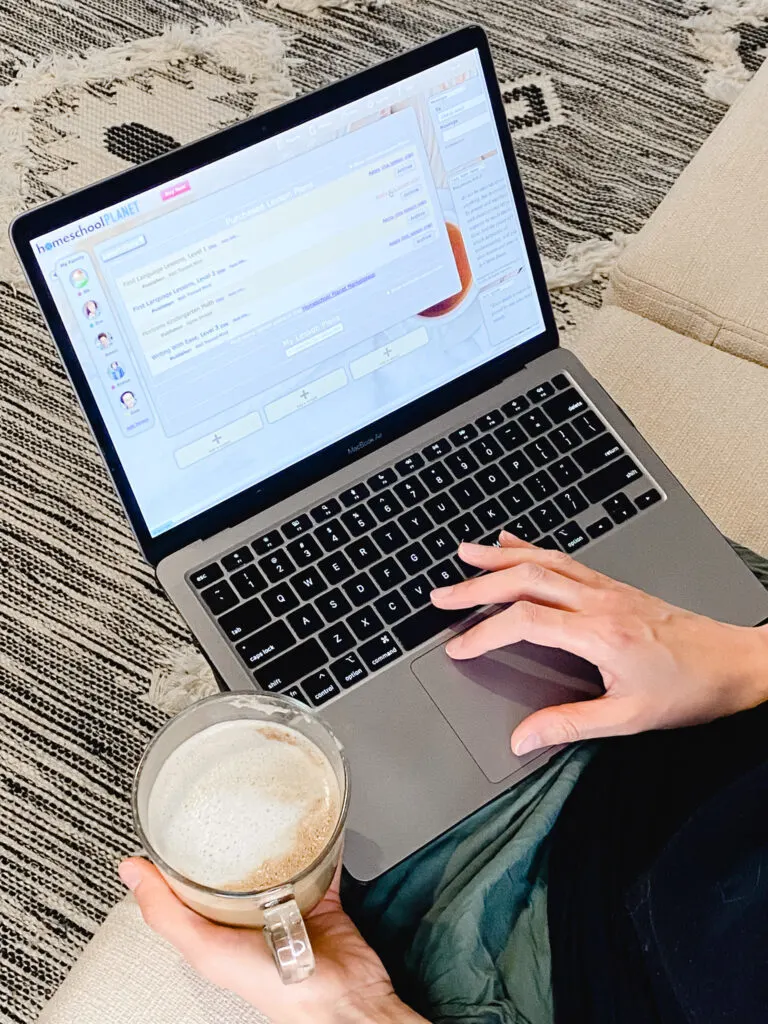
With the previous digital planner I used, you could send them a photo of your book’s table of contents or suggested schedule and they would input it for you for free. This worked pretty well but left little room for customization. With my Google Sheets method, I have to enter every assignment for every book (and non-text resource) manually. This is extremely time-consuming but gives me full control over what I want to assign and when and how I want to assign it.
With Homeschool Planet, busy moms and dads can save a lot of time by purchasing lesson plans for the curriculum they use. Homeschool Planet features a curriculum lesson plan marketplace, which houses lesson plans for many popular homeschool programs. Each of these can be purchased à la carte for about $7 each (USD). Once you purchase a lesson plan, you can apply it to the kids who will be using it, set a schedule, and automatically have it applied to your calendar.
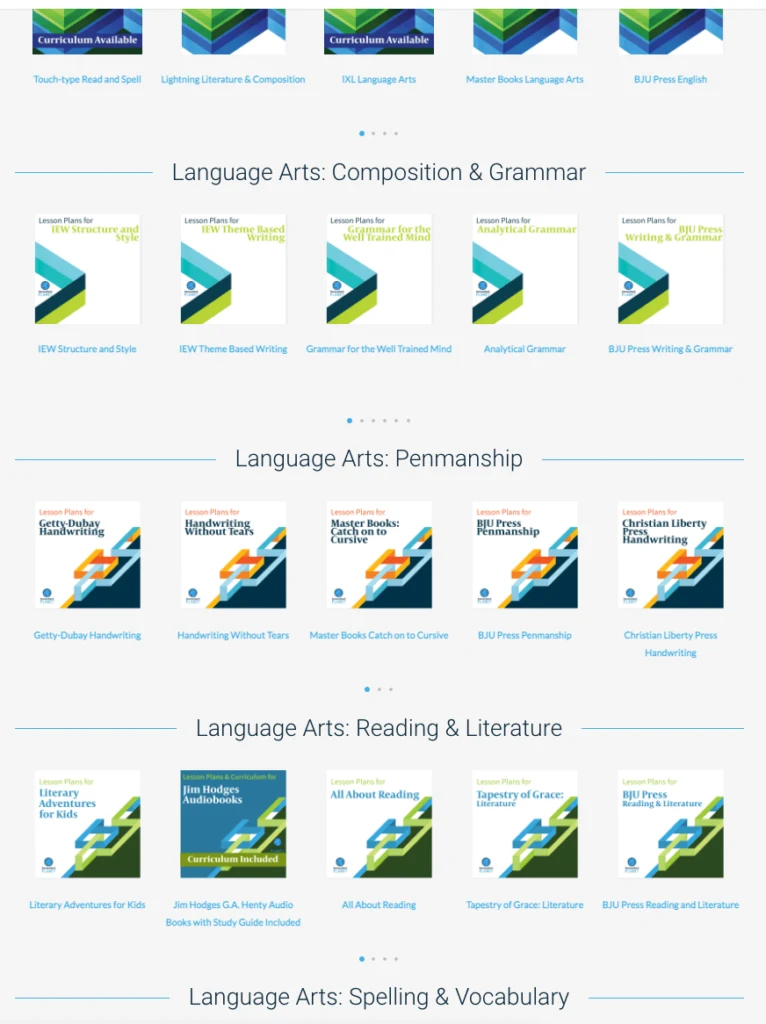
While not every homeschool curriculum lesson plan is available in the online planner marketplace, there are thousands available and more are being added all the time. Some of our favorites that we were able to add directly are:
- Explode the Code
- Horizons Math
- First Language Lessons
- Evan Moor Building Spelling Skills
- Apologia Science
- RightStart Math
Other popular options that are available but that we don’t personally use:
- Tapestry of Grace
- BJU Press
- Notgrass History
- The Nomadic Professor
- IXL Language Arts
- Learning Language Arts Through Literature
- LIFEPAC Language Arts
- IEW
- Beast Academy
- Math-U-See
Some of the books we use that are not yet available in the Homeschool Planet Online Planner include:
- Just Write
- Bookshark and Sonlight programs
- Mr. D Math
In the high school years when my kids have more specific interests and graduation requirements, I tend to customize their programs more by mixing our own novel studies with TPT resources, living books, and carefully selected videos and movies. For these types of resources, I would still have to enter everything manually into Homeschool Planet, just as I would with my other favorite planners.
Creating Assignments
In my simple homeschool planner spreadsheets, each kid has their own workbook. Each tab represents one subject and one additional tab pulls data from those tabs to show the weekly schedule. I print this out each week and we work from there. I’m able to format it in a way that works very well for our family.
With Homeschool Planet, any lesson plans I add can automatically be applied to the applicable students. Any links mentioned in the lesson plan carry through and are easily accessible when the kids view their daily assignments (a huge benefit over a traditional paper planner).
I can create new classes at any time and enroll one or more of my children in them. Each class can be tied to a subject which determines its color coding and grading. I can determine which days of the week it should be scheduled for, select a start and end date, and choose whether it should be scheduled at a particular time or not. I can add an assignment to every scheduled de (for example, ‘read for twenty minutes’) and/or add specific assignments for each day.
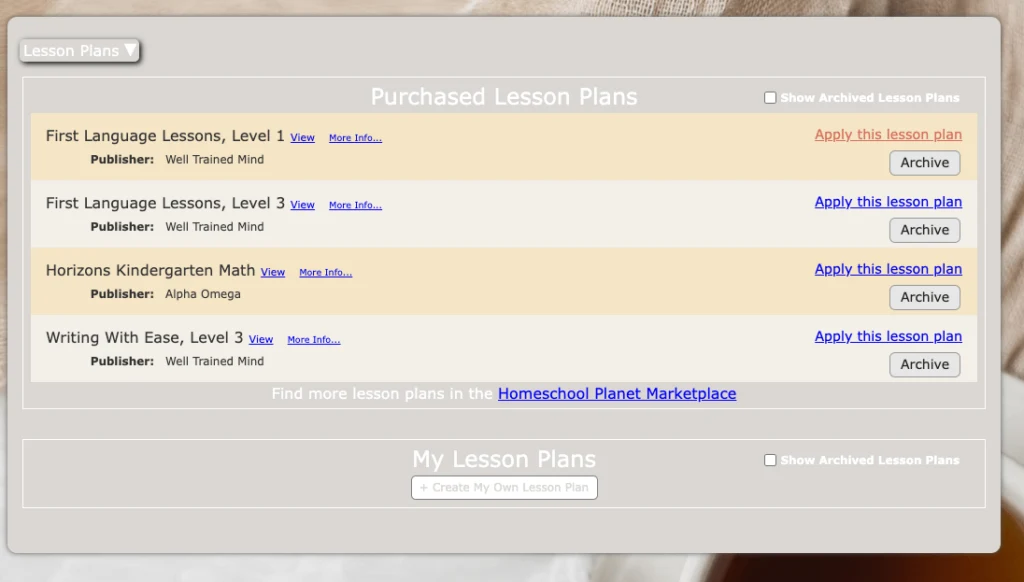
Convenient Scheduling Features
Three features that make Homeschool Plan infinitely more convenient than my spreadsheet are:
- Its ability to fit the curriculum to the amount of time you have available
- Its rescheduling feature
- Its ability to add days off seamlessly
Let me explain.
When I started testing out the software, we were already three-quarters of the way through the year. We were well through most of our books already. When I set up the lesson plans in Homeschool Planet, I had the option to choose which lesson we wanted to start on as well as the start and end dates. Once I’d submitted these choices, I got a pop-up message saying there wasn’t enough time to complete the curriculum. It asked me to choose a strategy. The options were:
- Extend the end date
- Double (or triple) up on the assignments in order to finish on time
- Finish on the desired end date even if the curriculum is not done
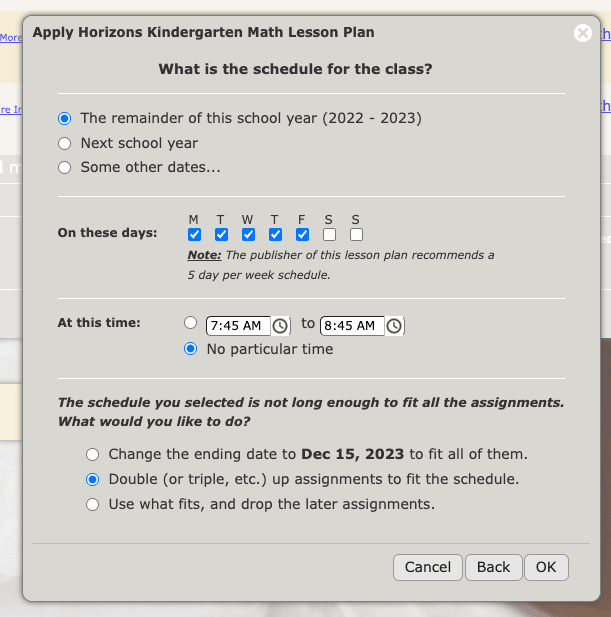
I love this because the work is already done for me. In different scenarios, I can see myself using any of these options so I love that they’re all presented to me and automatically applied. This is huge.
Likewise, we frequently need to update our homeschool schedule. Due to our extra-curricular activities, busy lifestyle, and overly ambitious ideas about how much we can get done in a day, we probably only finish about eighty percent of what we set out to do in a given week. That means I’m often scrambling on the weekend to get kids caught up or to re-work the schedule to get us back on track. This involves a significant amount of copying and pasting and reformatting in my spreadsheet.

With Homeschool Planet, I can reschedule things instantly and have everything else automatically update. With the rescheduling helper, I can choose whether to reschedule overdue assignments only, reschedule both overdue assignments and today’s assignments, or reschedule an entire day’s assignments by making it a day off. Once I choose one of these options, I can carry forward the assignments and leave the rest of the schedule alone or carry forward today’s assignments and shift the schedule by one day. This level of flexibility and responsiveness makes my spontaneous homeschool mama’s heart sing.
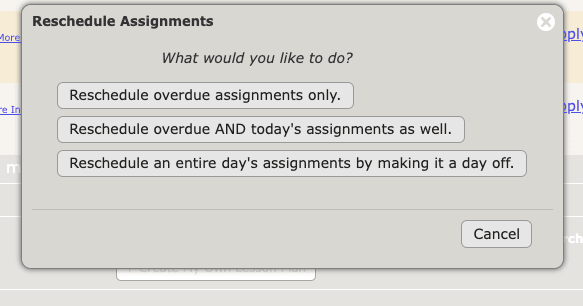
Finally, I love that I can customize the holidays in our calendar and manage the total number of school days we have scheduled. In the general settings of our account, I can choose our first and last day of school, how many terms we have, and which days of the week we want to do school. Then I can choose from prepared lists of holidays to customize our schedule. For example, I can choose to observe Christian holidays and holidays in Canada. Other options include Jewish and Muslim holidays and holidays for dozens of other countries.
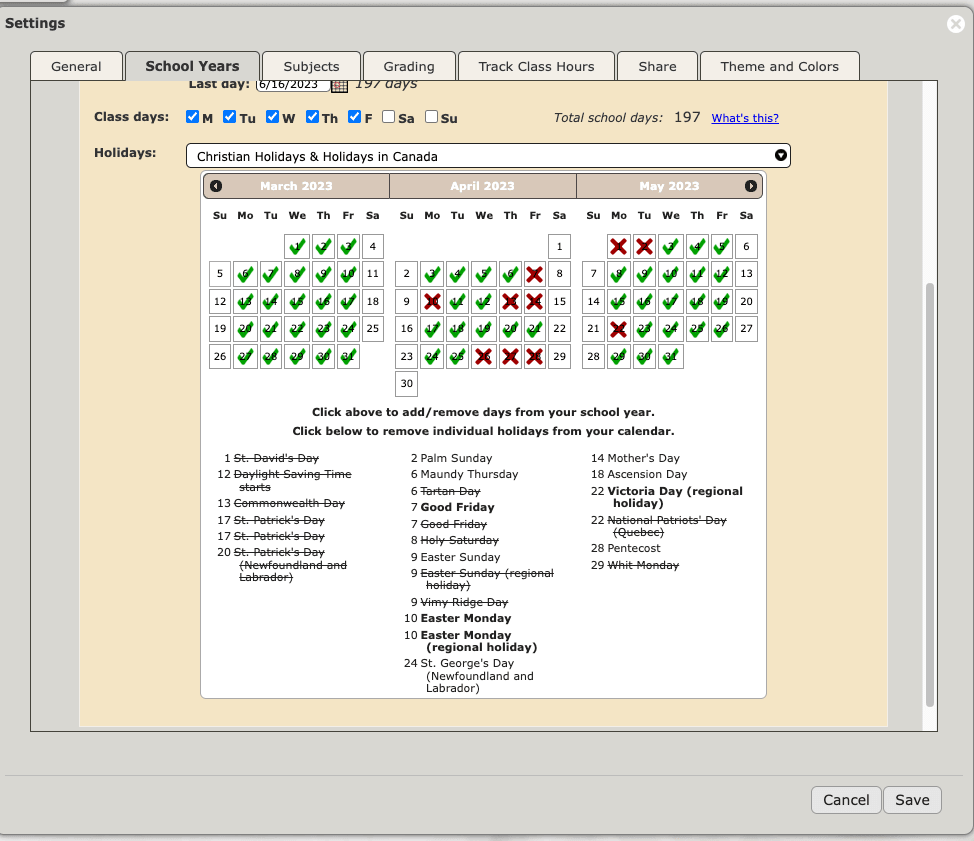
Selecting these doesn’t automatically mark them as days off, but puts a list of holidays under each month’s calendar. From there, I can choose which ones I want to ignore (hello ‘Anniversary of the Statute of Westminster’!) and which ones I want to mark as holidays (thank you, Easter!). I can instantly see the updated number of days in our school year.
I cannot overstate the value of this feature. When creating our spreadsheets, I spent a lot of time planning around dance competitions, family visits, and birthdays but I totally forgot to leave room for things like Family Day and Good Friday. Once we got closer to these events, I had to update the whole homeschool schedule (for each kid) so we could take a day off. Not my idea of a good time.
Homeschool Planet Vs. A Traditional Planner
Before I developed my Google Sheets method, I had tried several different planners, but most of them left me wanting more. It was important to me that my kids can access their schedules just as easily as I can, that I can make updates on the fly without having to rewrite pages of assignments, and that I can fly from week to week without having to dedicate my weekends to planning.
The Homeschool Planet Online Planner solves most of these problems for me. I can use pre-planned lesson plans for the curriculum we already use to quickly schedule and track assignments. Each of my kids can have their own login so they can see their assignments and check off work as they go.

It’s super easy for me to track the number of days in our school year and see how many we can afford to take off. If I forget to mark a day off for a holiday, I can add it in at any time and have the calendar update for me automatically.
I also don’t have to do any math around how many lessons are in a book and how many times per week we’ll need to schedule it in order to finish it by the end of the year.
For all of these reasons, I’m optimistic that Homeschool Planet could work out really well for our family next year.
Try Homeschool Planet for Your Homeschool Planning for Free
If you’re looking for the best homeschool planner for busy moms, why not give Homeschool Planet a try? They are offering a 30-day free trial until June 30, 2023 so you can see if it would be a good fit for you without any commitment. The free trial comes with one complimentary lesson plan from the Lesson Plan Marketplace, allowing you to get a full sense of the program’s capabilities. Click the image below to check it out today.

Sophie Agbonkhese is a writer, homeschooling mother of four, and a recovering overachiever (who occasionally relapses). She is the founder of My Cup Runs Over, a site dedicated to helping busy women simplify and enrich their lives. When she’s not writing or debugging websites, Sophie spends her time reading, dancing, bullet journaling, reading, gardening, listening to audiobooks, and striving fruitlessly to have a clean house for at least five minutes.

