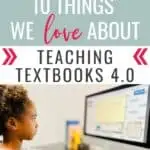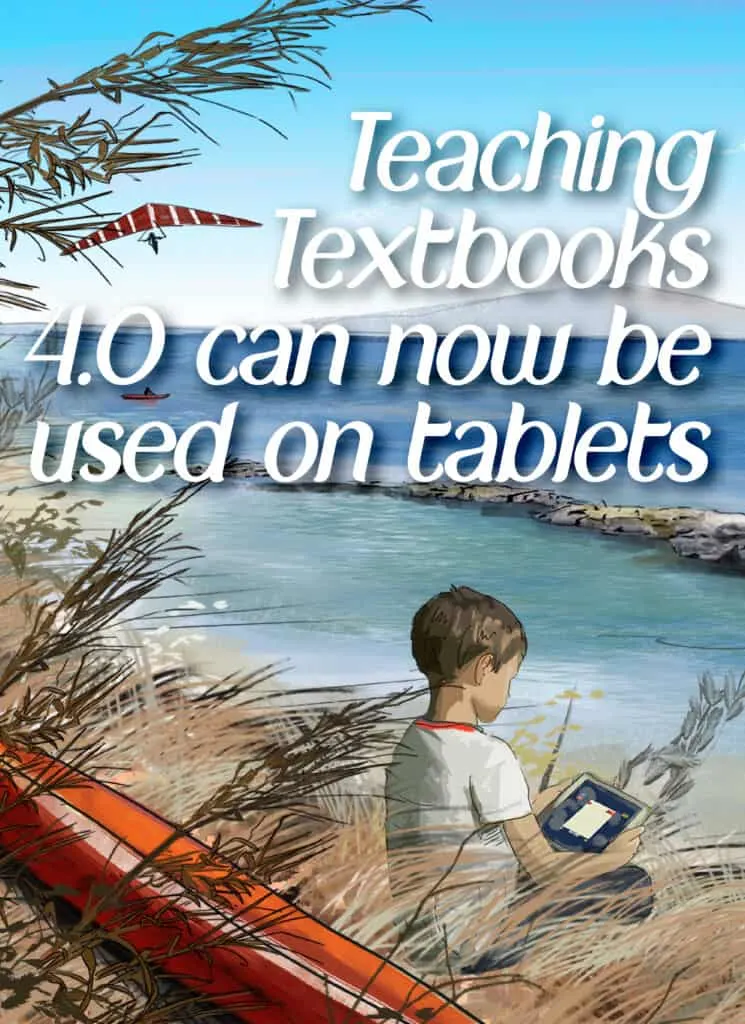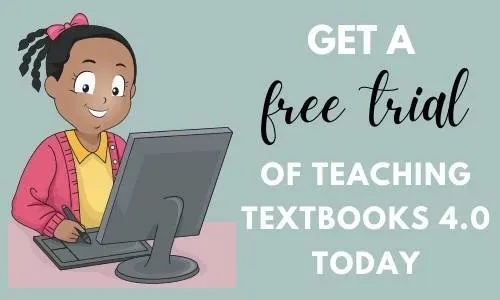Teaching Textbooks 4.0 is here! The new app-based homeschool math program is a major evolution from their previous flash-based and CD-ROM versions. My youngest daughter has been test-driving their third-grade program this fall. Here are ten things we love about TT 4.0.
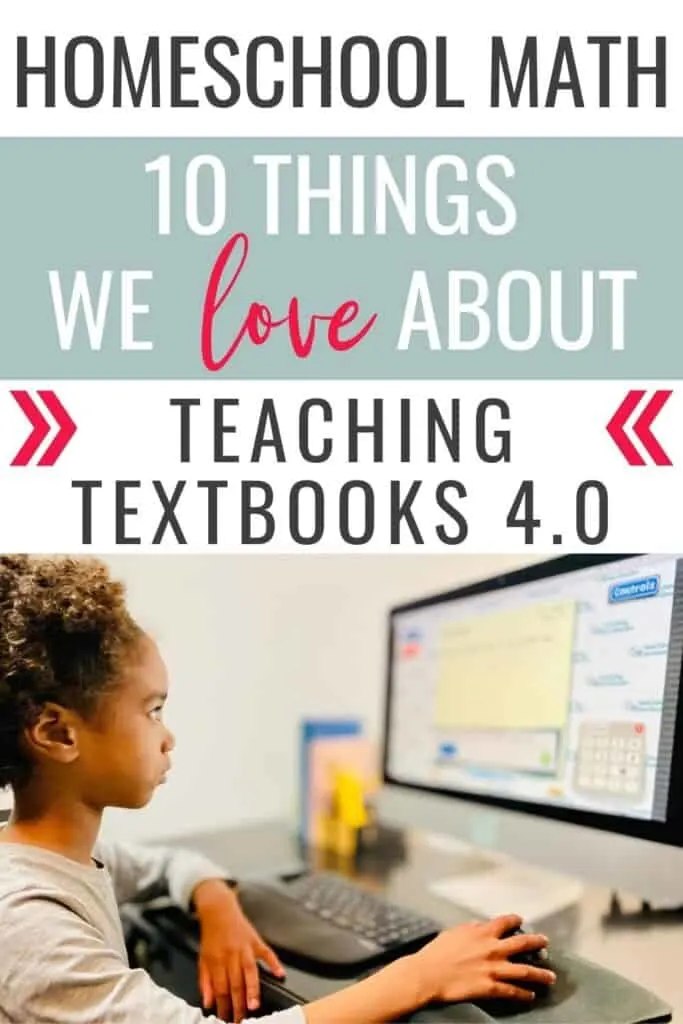
I received free access to Teaching Textbooks 4.0 for review purposes and I was compensated for my time. All opinions are my own and I am not required to post a positive review.
Finding a great online math program for early elementary school students is tricky. On top of learning a whole whack of brand new math skills, they’re working with tiny little attention spans and trying to learn how to use a computer at the same time.
It’s not easy!
My third daughter is the first of my children to use online homeschool math programs since kindergarten. And, of course, that’s because she is the third child…
With four grade levels to teach at the same time, I need to rely on help from online math programs.
We’ve been testing out the grade three level of Teaching Textbooks 4.0 since it’s pre-launch this past fall. It’s now fully available in both desktop and mobile editions, and we are both loving it.
If your family has used Teaching Textbooks 3.0 or earlier, an upgrade to 4.0 will be required, so keep reading to find out all the great upgrades that are in store for you.
If you’re new to Teaching Textbooks, and are looking for a new program to teach homeschool math to your child, I encourage you to read our review and then sign up for a free trial so you can see if it’s a good fit for your family.
Here are the top ten things we love about the Teaching Textbooks 4.0 homeschool math curriculum.
1. Teaching Textbooks 4.0 Can Be Used on Mobile Devices
Previous versions of Teaching Textbooks used either a CD-ROM and textbook combination or a website that relied on flash technology.
The latter has since been rendered obsolete by Adobe’s discontinuation of support for the flash plug-in on December 31, 2020. And the former poses its own problems, as most computers these days don’t come with CD drives anymore.
So, the upgrade was a necessity if Teaching Textbooks wanted to stay relevant, though that in itself doesn’t make it a better iteration. Newer, we well know, is not always better.
But in this case, the company has evolved the software so much that it’s like a completely different user experience. Because Teaching Textbooks 4.0 is app-based, you can download it to any device (desktops, laptops, tablets, and phones) and users can access their up-to-date accounts across all of those devices.
This is handy if you live in a household like ours, where, even though you have more computers than you can count on one hand, every single child favors the same laptop.
Unless, of course, a phone is an option. Then they pick the phone. Why? Don’t ask me. To my aging eyes, the larger the screen is, the better.
But my little ones love their small screens.
And now they can even do their math on them.
Which means…(drum roll please), they can access their math wherever they are. The car, the waiting room at the dance studio, the tree in the backyard.
Because, well, you know—homeschooling rarely ever means homeschooling.
2. Kids Can Access their Homeschool Math Lessons Offline
Of course, none of that really matters if a strong wifi signal is required for accessing the app. No whine rings more annoyingly in a parent’s ear than that of a child who’s trying to access the Internet where there is a spotty wifi signal, am I right?
Thankfully, Teaching Textbooks 4.0 can be accessed without the Internet! Yes, you read that right.

You might be wondering how they’re able to do that without using up all the storage on your device. After all, there is a ton of content (mostly audiovisual) scripted into the program.
But the app developers have taken a two-fold approach to this problem. First, they’ve made the program as lightweight as possible, to minimize the use of your device’s resources.
And second, each time your child logs in, the app downloads the data for only the next few lessons onto the device. That way, if you’re going to go offline, you can access those lessons without interruption, but you won’t use up unnecessary space on your device.
3. No Prep Homeschool Math
I used to be one of those wonderful homeschool parents who has the time to create their own lesson plans and prep for them each day. And I loved doing that when my kids were all younger.
But now that I’m working with a wider age range (3 to 13), it’s just not possible for me to do that kind of prep work. I’d much rather spend the time relaxing with my kids or going for a walk.
Thankfully, there is absolutely no prep whatsoever involved in Teaching Textbooks 4.0. Zero. Zilch. Nada.
I literally have to do nothing besides stay in the room and make sure my daughter doesn’t accidentally click on a different program, which, after the first few sessions, almost never happens.
Each lesson is entirely self contained, and the program is designed to be interactive such that a child actually feels like she is working directly with a live teacher.
When her lesson is over, she shows me her mark and we shut the program. Done and done. It takes about thirty minutes a day for her to watch the lesson and do the 20 to 22 problems associated with it.
(For comparison, at that age my other girls spent more like an hour a day trying to get through their math lessons from another curriculum provider. With that one, I had to do ALL the teaching, and there was a lot of crying. From them and from me!)
4. Teaching Textbooks 4.0 is Self-Grading
If there’s anything I fail miserably at as a homeschool mom, it’s grading work. I simply stink at it.
Even when an answer key is provided. Even when everything is right there in front of me, telling me exactly what to do, I always let it pile up until it becomes a daunting pile of papers and workbooks and I just want to stuff it in a paper bag and hide it away until reporting time.
So naturally, I love any program that lifts that burden off my shoulders.
And, of course, Teaching Textbooks does. Each student has a gradebook where their results for each lesson are recorded instantly. At a glance, I can see exactly what my daughter has completed, which day she completed it, how many questions she attempted, and her score.
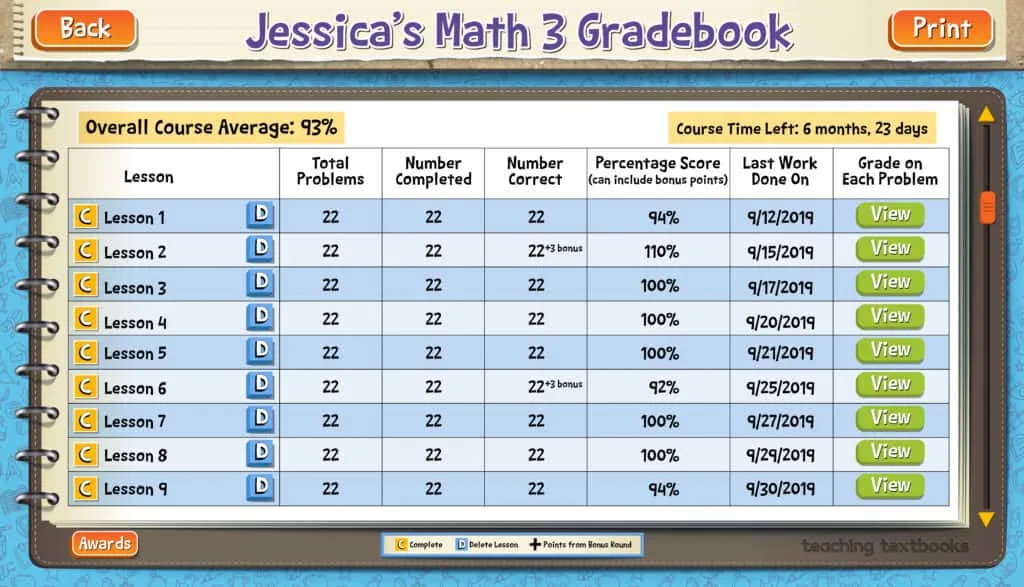
I can also see her running average to find out how she is doing in the course overall.
One downside is that, at this time, Teaching Textbooks is not able to amalgamate the scores of multiple children into one gradebook view for the parents, so you do need to go into each child’s account individually if you want to see their grades. This could be a little tedious if you have several children using the program.
(Note: Teaching Textbooks is working on a feature that will import all students’ grades into the parent’s dashboard, it just isn’t ready yet).
Alternatively, however, you can set up a daily digest email from the app that will send you an email summary of all your students’ progress.
(This feature, I imagine, would also make it a great asset for classroom teachers who’d like to use the program with their whole class).
5. Teaching Textbooks 4.0 is Affordable and Offers a Large Family Discount
Usually with homeschool curriculum, there is a trade off between time and money. The less you spend on a curriculum, the more time you can expect to invest in prepping and teaching time, and vice versa.
I have not found this to be the case with Teaching Textbooks, however.
The table below shows a summary of their pricing:
| Math 3, Math 4, Math 5 | $43.08 for 1 year |
| Math 6, Math 7 | $55.08 for 1 year |
| Pre-algebra, Algebra 1, Geometry, Algebra 2, Pre-calculus | $67.08 for 1 year |
This is roughly equivalent to what we spent on a previous textbook/workbook homeschool math curriculum (the one that left us in tears).
A potential drawback here is that you are purchasing one year of access for one child, so the program is not reusable in the way a textbook would be and is priced accordingly. You will need to purchase a separate grade level for each child each year.
However, if you have a bigger family with four to eight children, Teaching Textbooks offers a large family discount that caps your annual cost at $199.08. So basically, depending on the level, you’re paying for the first three to five children and the rest get a free math curriculum.
6. You Can Pause Your Teaching Textbooks Account at Any Time
One of the benefits of homeschooling is the flexibility it offers. It’s reassuring to know that we don’t have to move to the rhythms of the traditional school year.
We can start schooling in November, take a month off for Christmas, travel outside of the peak vacation times, etcetera.
But sometimes, when you’re tied down to a one-year app subscription, it can take away from that flexibility and create an external pressure on you and your children to move at a certain pace.
Fortunately, Teaching Textbooks tries to account for that with their pause feature. Each course can be paused for up to a total of 90 days.
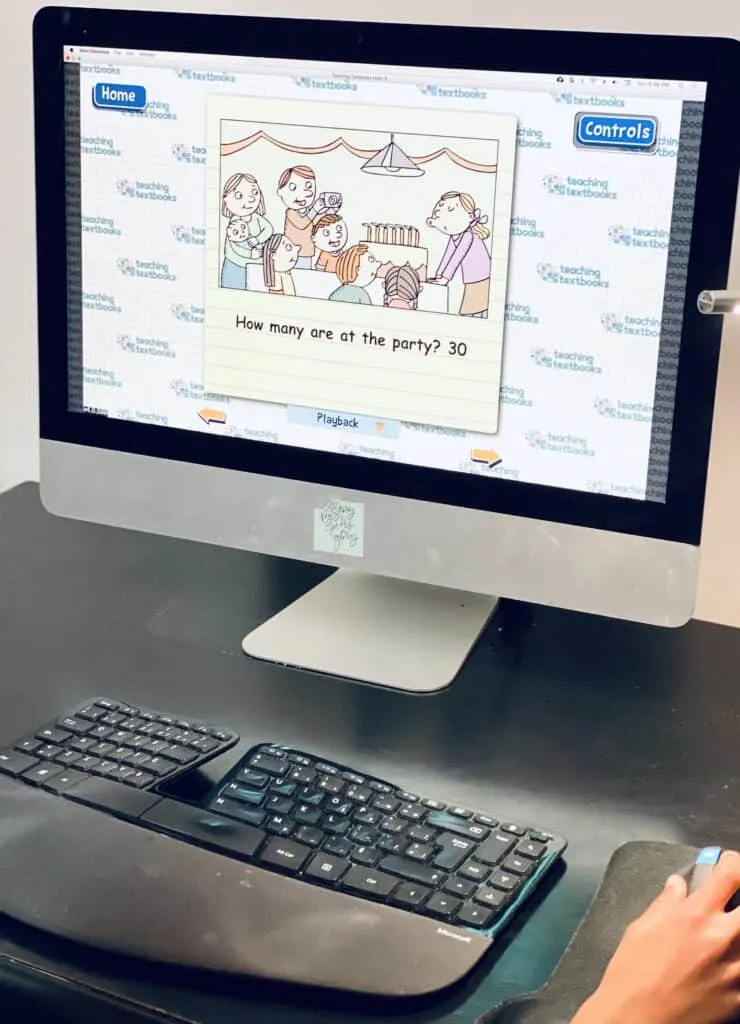
This means that while a course enrollment is active, you can pause your access to it for any reason. You can pause the course as often as needed until all three months are used up, but each pause interval must be at least one week.
It should be noted, however, that each Teaching Textbook’s course is designed to easily be completed within a traditional nine-month school year.
7. TT 4.0 is a Homeschool Math Curriculum with Videos for Every Single Problem
Teaching Textbooks has revamped much of their audiovisual content for the 4.0 upgrade, so the video and audio are crisper than previous versions.
If you have not used Teaching Textbooks before, it’s important to note the structure of the program.
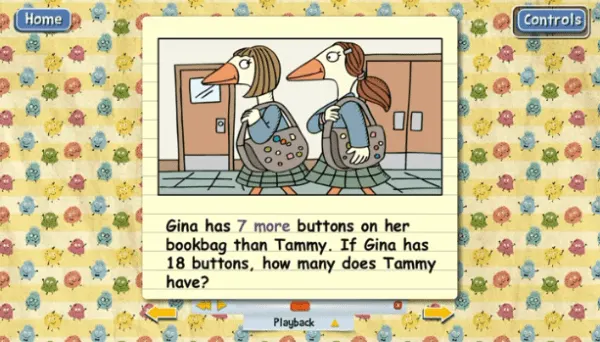
When a student signs into a new lesson, they first watch a short interactive teaching video that introduces the new concept. The teacher then walks them through several unmarked practice questions, explaining the solutions.
Once that part of the lesson is complete, students complete 18 to 22 problems on their own. The teacher reads the question to them and in most cases, a hint is offered.
As students complete the problems, they are given immediate feedback. If they get a question wrong, they are given a chance to try it again. This is helpful as they’ve often just misread the problem or typed their answer too hastily. After the second response, if they’ve still gotten it wrong, they’re given a chance to watch a video on the correct solution.
This cycle of feedback and explanation helps reinforce the lessons they’re learning.
Teaching Textbooks uses a spiral approach, so review is baked into each lesson.
Throughout the program, there are also several quizzes that help them recall everything they’ve learned to-date.
8. Kids Can Work Questions Using a Scratchpad
New to the 4.0 edition of Teaching Textbooks is the scratchpad feature. This neat little tool is to be used on the tablet version of the app.
It’s essentially a digital piece of looseleaf paper on which students can work their problems if they don’t have a pen and paper nearby.
This helps them build the habit of writing out their work instead of trying to do it all in their heads, which is a math skill that becomes more critical with each passing year. I still have to get on my older girls about showing all their work (remember this mantra from middle school? Show your work, show your work, show your work!)
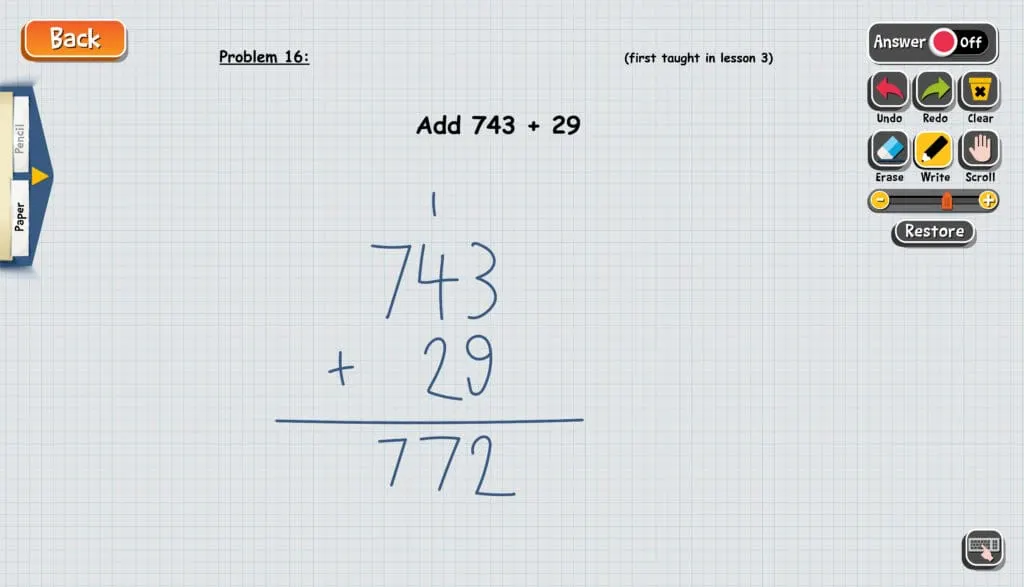
It should be noted that 1) the scratchpad cannot be printed out, so if you need a record of their work, this tool will not suffice, and 2) it is not a proper substitute for developing the habit of meticulously recording the steps one takes to solve an equation or other math problem.
It’s more of an on-the-go tool that helps kids out when writing with pen and paper is not an option.
9. A Full-Text Ebook is Included
Some kids will prefer to read the course content instead of, or in addition to, listening to the teacher’s lessons. (I would have been one of these kids!)
With Teaching Textbooks 4.0, this is still an option.
Each course comes with an ebook that is essentially a transcript of the entire course, including the questions. This is great for review or for working through particular math concepts at a slower pace.
Unfortunately, it doesn’t seem like there is an option to print out the ebook, but that’s probably a good thing. Each ebook is approximately 500 to 900 printed pages, and that might be a little daunting!
10. Kids Love the Bonus Backgrounds and Buddies
It never fails. Kids love rewards.
It doesn’t matter what it is or how small, I’ve found that if a reward is involved, my kids will try harder.
This is especially true in apps, websites, and digital programs of any sort. The love programs that allow them to earn points that can be redeemed for rewards, and they take their rewards seriously.
Teaching Textbooks takes advantage of this gamification approach.
Students can earn an increasing number of wallpapers, stickers, and buddies as they answer more questions.
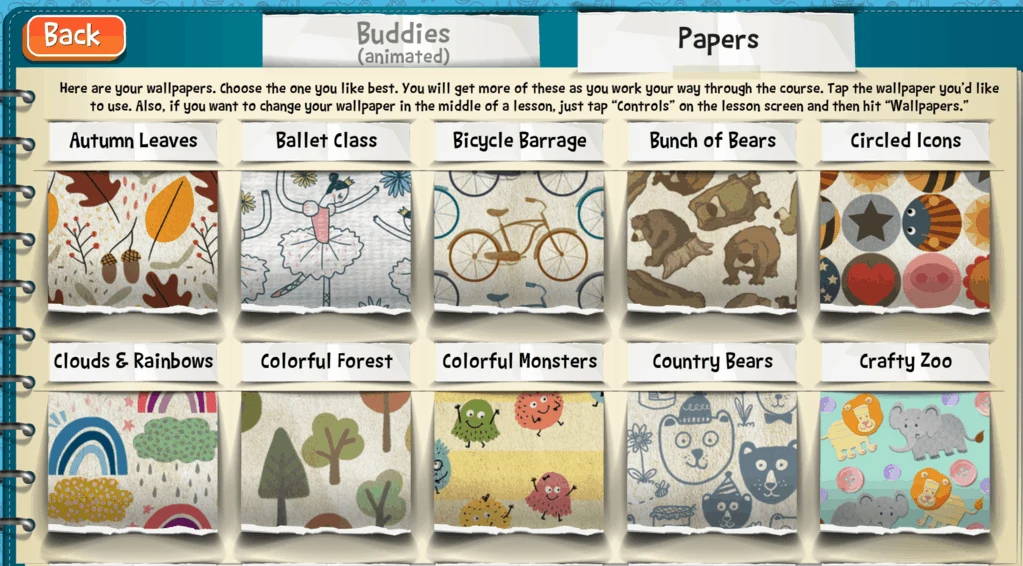
The wallpapers are quite lovely and will appeal to a wide variety of tastes. My daughter is about a quarter of the way through the program and has unlocked forty-four different wallpapers with ten left to go.
As with previous versions of Teaching Textbooks, they can also choose a buddy to help them through the course, and they unlock new buddies as they go as well. There are seventeen different buddies in all.
Finally, they get. anew sticker in their sticker book every time they answer a problem. If they don’t like one, they have the option to turn it off. The stickers (at least at the grade three level) are silly and fun, just as they should be.
Overall, we’ve been really happy with Teaching Textbooks 4.0 and will continue to use it for the foreseeable future. Check it out today.
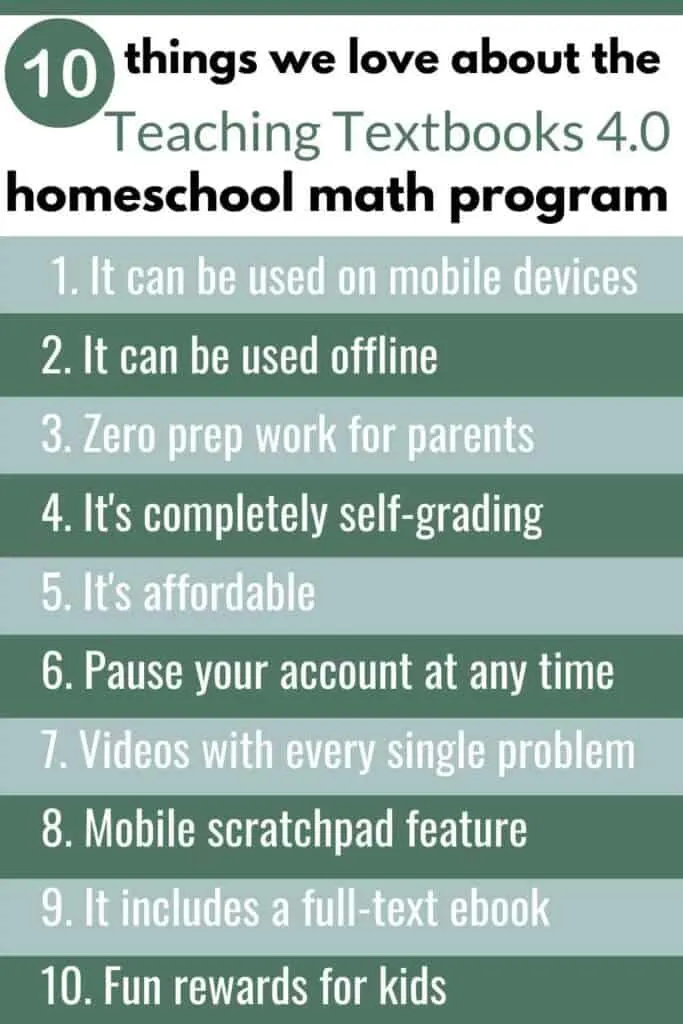

Sophie Agbonkhese is a writer, homeschooling mother of four, and a recovering overachiever (who occasionally relapses). She is the founder of My Cup Runs Over, a site dedicated to helping busy women simplify and enrich their lives. When she’s not writing or debugging websites, Sophie spends her time reading, dancing, bullet journaling, reading, gardening, listening to audiobooks, and striving fruitlessly to have a clean house for at least five minutes.